In Review
In Part I of Ditching NSLog, we introduced our good friend NSLog and why there is a time and a place for him, but that those are few and far between. We also discussed the different types of logging, and why you might want to use them, as well as how NSLog, in general, cannot satisfy these requirements.
In this post, we’ll go over some of the options you have available in your developer tool-belt to make your tasks easier to tackle. I always tell myself that good tools (or even the proper tool) make building things much easier. The same is true for building an app as it is for building my new bike I have sitting in pieces in the garage. Obtain and use the correct tools, and you’ll be more likely to produce a solid product.
Pre-Disclaimer: My original intent for the second part of this post was to actually use every library before writing about them. I found so many different libraries, that this never actually ended up happening. I present here a synopsis of each logging library on the basis that I have used some of them, but I have not used them all. Blame my day job and Battlefield 3. Yes, I am weak.
Logging Libraries
Simple Macro Replacement
While not really a “library” per se, this method is the most basic of all the options that will be listed here and will only get you part of the way to logging nerdvana.
 This will enable me to use two rechargeable AA batteries at a time to at least get my iDevice back on it’s feet. I don’t intend for this to get me to a full charge, but it should suffice to get me to the next wall outlet.
This will enable me to use two rechargeable AA batteries at a time to at least get my iDevice back on it’s feet. I don’t intend for this to get me to a full charge, but it should suffice to get me to the next wall outlet.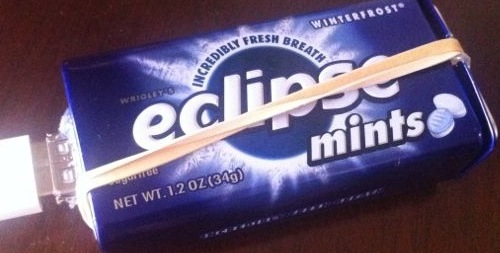 This Eclipse mints container works perfectly for the Minty Boost, even if I did have to reverse the lid to get it to fit.
This Eclipse mints container works perfectly for the Minty Boost, even if I did have to reverse the lid to get it to fit.