Fair Warning: This post is relatively SimCity-centric.
The title includes some strong words, yes - but you do not want your users even feeling forgotten about. In my line of work, the user is a very central part of the development cycle. This is true in part to the intimate nature of the software I write. My software travels with the user. Everywhere the user goes - my software is living in their pocket. In fact, not only is it always with the user, but the user may also be using my software in a specific environment. How the user uses and interfaces with my software is what is known as the user experience. It has nothing to do with what the UI looks like, the shadow angle of the button when pressed or the ‘flat’ nature of the design.
The User’s Experience as a Requirement
In today’s market, the user is becoming ever more selective about the applications that they use and is raising the standards to which they will use when selecting their software using. Some of us have very specific quips about what they consider a “deal-breaker”. For me, this could be something like not making your app iPhone 5 enabled when it supports iOS 5.0+ or when you still don’t have retina assets for your app. This is inexcusable. I have heard others say that they hate when apps hijack the status bar for their own temporary in-app status. I personally love how that looks.
The above is said to emphasize that consumers care now more than ever about how their software both looks, feels, behaves, and how they can use it. If your users feel confused, nickel-and-dimed, or find using your software in any way difficult, they will most likely not use it anymore. Moreover, they will not tell their friends about it. If you screw up badly enough, they will actively tell their friends to avoid your software altogether.
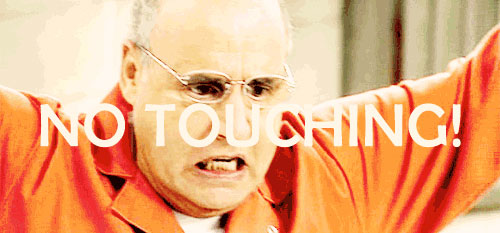

 If you’re reading this there is a good chance you have at least heard of
If you’re reading this there is a good chance you have at least heard of