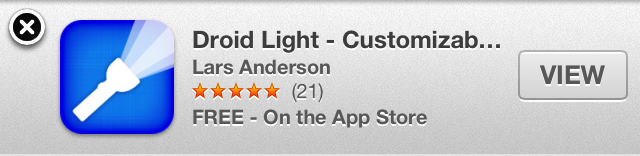Roots
When I originally built LARSAdController, I was building it to fulfill a very specific purpose for my first app (Droid Light): leverage a singleton to serve a single ad instance for iAds using best practices, and serve AdMob ads as a backup when iAds (stellar) inventory ran dry. Since then, I’ve expanded it to support multiple devices, as well as multiple orientations, all while being super-easy to integrate.
3.0
Version 3.0 now supports all of the things that the old version did, but now allows you much more flexibility and freedom in how you would like your ads to be used.
Major Changes from v2.x
A detailed changelog of what has changed can be found in the LARSAdController 3.0 release-candidate post, but here’s the tl;dr version:
TOLas a new class prefix- Arbitrary ad networks
- Ad network priority
- Conversion to ARC
- Presentation types
- Pinning locations (have ad reside at the top of your view)
- Easy setup with a new view controller subclass
TOLAdViewController - Optional verbose debug logging for development
- Upgrade base iOS dependency to iOS 5.0
Easy Integration
So let’s get started integrating your ad with some ad networks. If you would like to use Google as your ad vendor, then you will need to go ahead and setup an account with them and have your publisher ID handy.
This is going to be so stupid simple it’s going to blow your mind1.